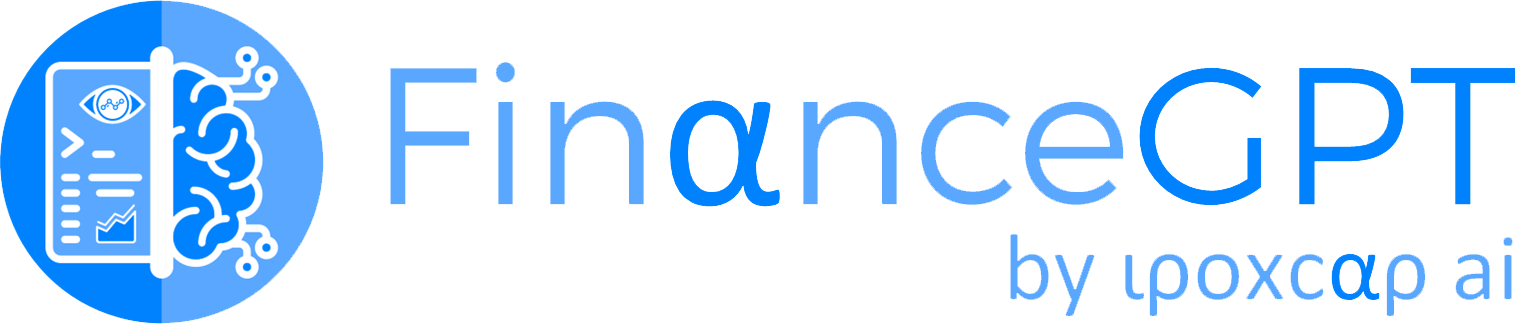To use the client management function on FinanceGPT, follow these steps:
1. Sign in or create an account on FinanceGPT as a portfolio manager or asset manager.
2. Send client management requests to these potential or existing clients through the FinanceGPT platform.
3. The client will receive an email invitation to sign up on the FinanceGPT platform.
4. The client creates an account on FinanceGPT by following the instructions in the email invitation.
5. Once signed up, the client becomes part of your company or organization under your dedicated portfolio management.
6. As the portfolio manager, you serve as the point of contact for the individuals or companies under your portfolio.
7. Clients under your portfolio can access their accounts on FinanceGPT and track their performances in real-time.
8. Clients can monitor the progress of their investments, review transaction history, and assess the success of their investment strategies.
9. As the portfolio manager, you leverage your expertise and experience to strategically manage and execute transactions on behalf of your clients.
As a portfolio manager or asset manager on our platform, you are able to:
- maintain transparency and control over the investments by giving clients access to their accounts and real-time performance data.
- continuously communicate with clients, keep them updated on market trends, investment opportunities, and risk management strategies.
- foster a mutually beneficial financial relationship with clients and ensure seamless and efficient client management on the FinanceGPT platform.