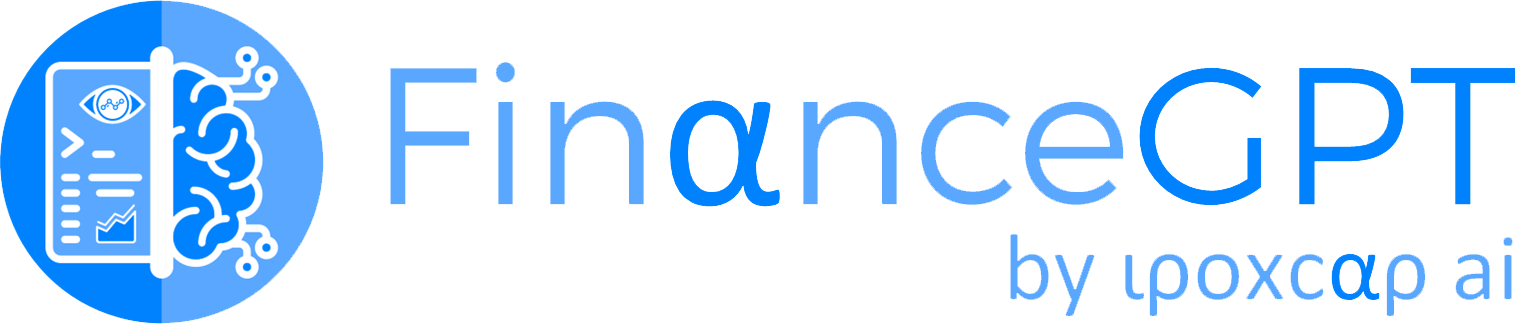- Open your web browser and go to the FinanceGPT website (financeGPT.cloud/financeGPT.uk).
- Click on the "Sign Up" button to create a new account.
- Fill in the necessary information such as your name, email address, and password. You can update your profile by adding your organization name and timezone.
- Agree to the terms and conditions, and click on the "Create Account" button.
- You will receive a verification email. Open the email and follow the instructions to verify your account.